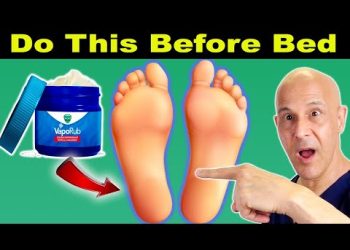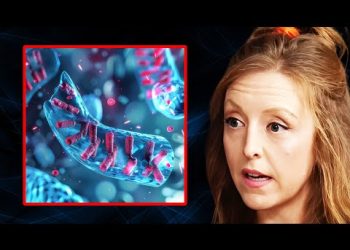### Understanding the Dexcom G7
In the realm of diabetes management, continuous glucose monitoring (CGM) systems have revolutionized how individuals track and manage their blood glucose levels. The Dexcom G7 is a state-of-the-art CGM system that offers users real-time insights into their glucose levels, empowering them to make informed healthcare decisions.
### Why Change Your Dexcom G7?
Changing your Dexcom G7 sensor is crucial for accurate and reliable glucose monitoring. Over time, the sensor’s accuracy can decrease, leading to potential misinformation regarding blood glucose levels. Regularly changing the sensor ensures that your readings remain precise and consistent with your body’s needs.
### When Should You Change the Sensor?
Typically, the Dexcom G7 sensor should be changed every 10 days or as recommended by your healthcare provider. It’s important to adhere to these timelines to maintain the accuracy of your glucose readings and to avoid any complications related to prolonged sensor use.
### Preparing for the Change
Before changing your sensor, gather all necessary supplies. You will need a new Dexcom G7 sensor, alcohol wipes, and a safe place to dispose of the used sensor. Having everything on hand will streamline the process and reduce any potential stress.
### Removing the Old Sensor
To remove the old sensor, carefully peel off the adhesive patch from your skin. It’s essential to do this gently to prevent skin irritation or damage. If the adhesive is stubborn, using an adhesive remover can ease this process.
### Clean and Prep the Area
Once the old sensor is removed, clean the area with an alcohol wipe to disinfect the skin and remove any leftover adhesive. Allow the area to dry completely before proceeding to attach the new sensor.
### Applying the New Sensor
Open the new sensor package and follow the instructions to attach the sensor. Position the sensor on a new area of your skin for comfort and optimal adhesion. Ensure the sensor is properly secured by pressing firmly and smoothing out any air bubbles.
### Activating the Sensor
After applying the new sensor, you will need to activate it using the Dexcom G7 app. Follow the app’s prompts to connect the sensor to your device and wait for the warm-up period before it begins transmitting data.
### Post-Installation Checks
Perform a series of checks to ensure the sensor is working accurately. Verify that your app is receiving data and watch out for any alerts or error messages that may indicate issues with the sensor installation.
### Maintaining Your Dexcom G7
To maintain your Dexcom G7 system, keep the area around the sensor clean and dry, and avoid activities that might dislodge the sensor. Regularly check the adhesion to ensure it remains intact throughout its use. Taking these steps will help guarantee the sensor functions optimally over its entire lifespan.